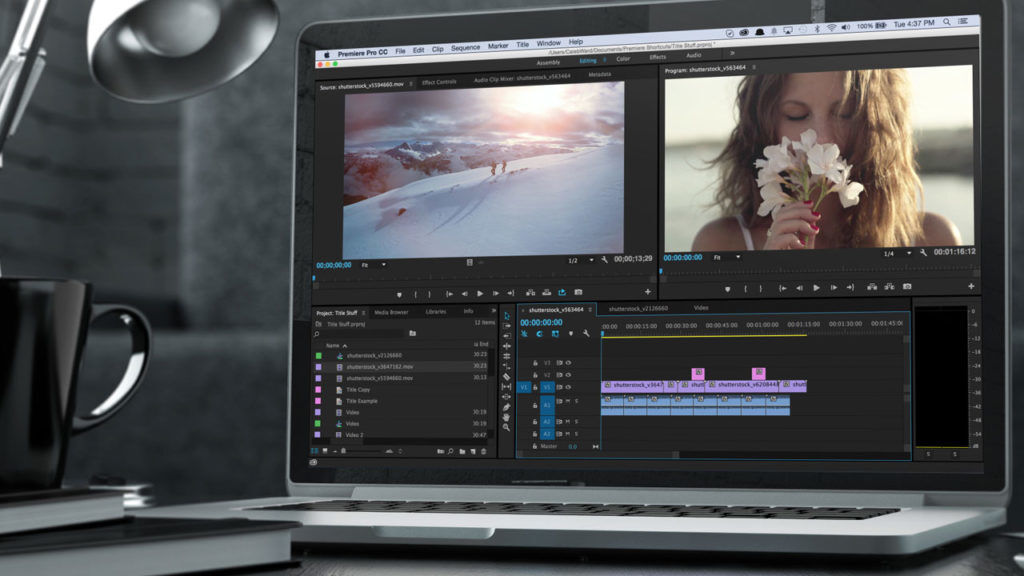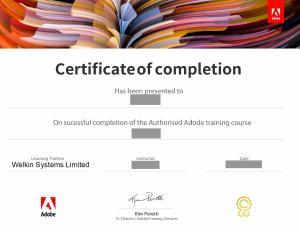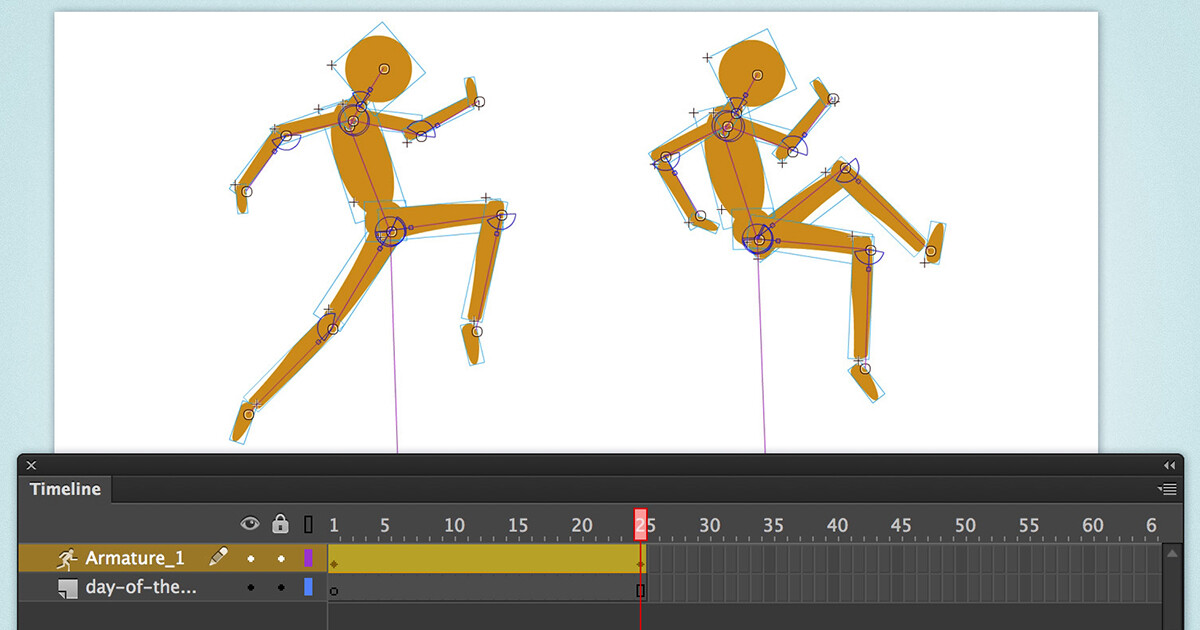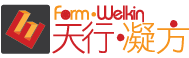面授時間表 | 留位報名
系統預設展示和收取為全期學費。如果有相關的優惠和顯示的金額不同,請在結帳時選擇 “到校付款”,我們的客戶服務主任很樂意為閣下辦理。
Certificate in Video editing with Adobe Premiere Pro
| Course No. 課程編號 | Info. 語言/系統/地點 | Start 開課日 | End 完課日 | Day(s) 上課日 | Time 上課時段 | Duration 課程長度 | Enrol 報名 | |
|---|---|---|---|---|---|---|---|---|
| CPRP-135C3K | Cantonese / PC / MongKok | 14/06 | 26/06 | FRI,MON,WED | 1900-2200 | 18 hours / 6 sessions | 20240614 |
$3,750Add to cart |
日間速成班別
| Course No. 課程編號 | Info. 語言/系統/地點 | Start 開課日 | End 完課日 | Day(s) 上課日 | Time 上課時段 | Duration 課程長度 | Enrol 報名 | |
|---|---|---|---|---|---|---|---|---|
| PRMC-24051K | Cantonese / PC / MongKok | 28/05 | 29/05 | TUE,WED | 0930-1230;1400-1700 | 12 hours / 4 sessions | 20240528 |
$2,800Add to cart |
| PRMC-24071K | Cantonese / PC / MongKok | 04/07 | 05/07 | THU,FRI | 0930-1230;1400-1700 | 12 hours / 4 sessions | 20240704 |
$2,800Add to cart |
| PRMC-24091K | Cantonese / PC / MongKok | 05/09 | 06/09 | THU,FRI | 0930-1230;1400-1700 | 12 hours / 4 sessions | 20240905 |
$2,800Add to cart |
| PRMC-24111K | Cantonese / PC / MongKok | 07/11 | 08/11 | THU,FRI | 0930-1230;1400-1700 | 12 hours / 4 sessions | 20241107 |
$2,800Add to cart |
課程大綱
客製課程 | 企業培訓
本課程歡迎機構和企業報讀,亦可按閣下需要客製你所需的培訓,歡迎使用以下表格聯絡我們